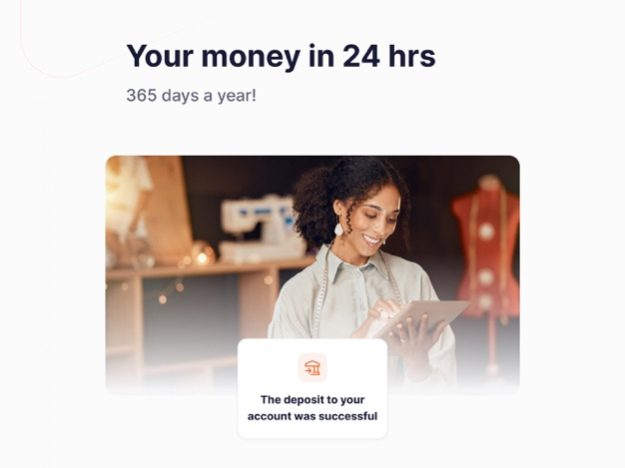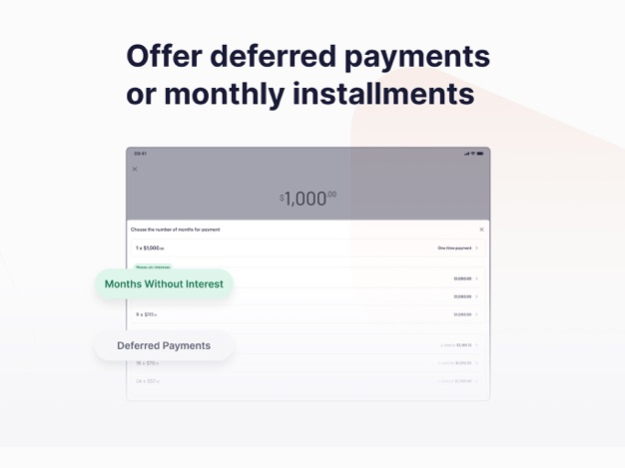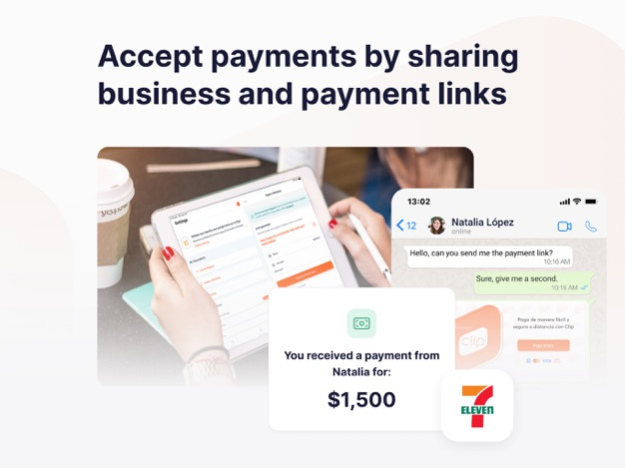Version History
Here you can find the changelog of Clip since it was posted on our website on 2021-02-05.
The latest version is 9.13.2 and it was updated on soft112.com on 27 April, 2024.
See below the changes in each version:
version 9.13.2
posted on 2024-04-25
Apr 25, 2024
Version 9.13.2
At Clip, we make your feedback come true! We made improvements and new features in the app to improve your experience.
Bug fixes and stability improvements.
version 9.12.0
posted on 2024-04-10
Apr 10, 2024
Version 9.12.0
At Clip, we make your feedback come true! We made improvements and new features in the app to improve your experience.
Bug fixes and stability improvements.
version 9.10.2
posted on 2024-03-25
Mar 25, 2024
Version 9.10.2
At Clip, we make your feedback come true! We made improvements and new features in the app to improve your experience.
Bug fixes and stability improvements.
version 9.10.1
posted on 2024-03-13
Mar 13, 2024
Version 9.10.1
At Clip, we make your feedback come true! We made improvements and new features in the app to improve your experience.
Bug fixes and stability improvements.
version 9.8.0
posted on 2024-02-15
Feb 15, 2024
Version 9.8.0
At Clip, we make your feedback come true! We made improvements and new features in the app to improve your experience.
Bug fixes and stability improvements.
version 9.7.0
posted on 2024-01-31
Jan 31, 2024
Version 9.7.0
At Clip, we make your feedback come true! We made improvements and new features in the app to improve your experience.
Bug fixes and stability improvements.
version 9.6.0
posted on 2024-01-16
Jan 16, 2024
Version 9.6.0
At Clip, we make your feedback come true! We made improvements and new features in the app to improve your experience.
Bug fixes and stability improvements.
version 9.5.1
posted on 2024-01-09
Jan 9, 2024
Version 9.5.1
At Clip, we make your feedback come true! We made improvements and new features in the app to improve your experience.
Bug fixes and stability improvements.
version 9.4.2
posted on 2023-12-26
Dec 26, 2023
Version 9.4.2
At Clip, we make your feedback come true! We made improvements and new features in the app to improve your experience.
Bug fixes and stability improvements.
version 9.4.0
posted on 2023-12-19
Dec 19, 2023
Version 9.4.0
At Clip, we make your feedback come true! We made improvements and new features in the app to improve your experience.
Bug fixes and stability improvements.
version 9.3.0
posted on 2023-12-12
Dec 12, 2023
Version 9.3.0
At Clip, we make your feedback come true! We made improvements and new features in the app to improve your experience.
Bug fixes and stability improvements.
version 9.2.1
posted on 2023-12-05
Dec 5, 2023
Version 9.2.1
At Clip, we make your feedback come true! We made improvements and new features in the app to improve your experience.
Bug fixes and stability improvements.
version 9.1.2
posted on 2023-11-15
Nov 15, 2023
Version 9.1.2
At Clip, we make your feedback come true! We made improvements and new features in the app to improve your experience.
Bug fixes and stability improvements.
version 9.0.1
posted on 2023-10-31
Oct 31, 2023
Version 9.0.1
At Clip, we make your feedback come true! We made improvements and new features in the app to improve your experience.
Bug fixes and stability improvements.
version 9.0.0
posted on 2023-10-26
Oct 26, 2023
Version 9.0.0
At Clip, we make your feedback come true! We made improvements and new features in the app to improve your experience.
Bug fixes and stability improvements.
version 8.17.2
posted on 2023-10-17
Oct 17, 2023
Version 8.17.2
At Clip, we make your feedback come true! We made improvements and new features in the app to improve your experience.
Bug fixes and stability improvements.
version 8.17.1
posted on 2023-10-11
Oct 11, 2023
Version 8.17.1
At Clip, we make your feedback come true! We made improvements and new features in the app to improve your experience.
Bug fixes and stability improvements.
version 8.16.1
posted on 2023-10-04
Oct 4, 2023
Version 8.16.1
At Clip, we make your feedback come true! We made improvements and new features in the app to improve your experience.
Bug fixes and stability improvements.
version 8.16.0
posted on 2023-09-27
Sep 27, 2023
Version 8.16.0
At Clip, we make your feedback come true! We made improvements and new features in the app to improve your experience.
Bug fixes and stability improvements.
version 8.15.1
posted on 2023-09-18
Sep 18, 2023
Version 8.15.1
At Clip, we make your feedback come true! We made improvements and new features in the app to improve your experience.
Bug fixes and stability improvements.
version 8.14.0
posted on 2023-08-31
Aug 31, 2023
Version 8.14.0
At Clip, we make your feedback come true! We made improvements and new features in the app to improve your experience.
Bug fixes and stability improvements.
version 8.13.4
posted on 2023-08-24
Aug 24, 2023
Version 8.13.4
At Clip, we make your feedback come true! We made improvements and new features in the app to improve your experience.
Bug fixes and stability improvements.
version 8.13.3
posted on 2023-08-22
Aug 22, 2023
Version 8.13.3
At Clip, we make your feedback come true! We made improvements and new features in the app to improve your experience.
Bug fixes and stability improvements.
version 8.12.3
posted on 2023-08-07
Aug 7, 2023
Version 8.12.3
At Clip, we make your feedback come true! We made improvements and new features in the app to improve your experience.
Bug fixes and stability improvements.
version 8.12.2
posted on 2023-08-02
Aug 2, 2023
Version 8.12.2
At Clip, we make your feedback come true! We made improvements and new features in the app to improve your experience.
Bug fixes and stability improvements.
version 8.11.0
posted on 2023-07-24
Jul 24, 2023
Version 8.11.0
At Clip, we make your feedback come true! We made improvements and new features in the app to improve your experience.
Bug fixes and stability improvements.
version 8.10.6
posted on 2023-07-17
Jul 17, 2023
Version 8.10.6
At Clip, we make your feedback come true! We made improvements and new features in the app to improve your experience.
Bug fixes and stability improvements.
version 8.10.3
posted on 2023-07-06
Jul 6, 2023
Version 8.10.3
At Clip, we make your feedback come true! We made improvements and new features in the app to improve your experience.
Bug fixes and stability improvements.
version 8.9.4
posted on 2023-07-03
Jul 3, 2023
Version 8.9.4
At Clip, we make your feedback come true! We made improvements and new features in the app to improve your experience.
Bug fixes and stability improvements.
version 8.9.2
posted on 2023-06-21
Jun 21, 2023
Version 8.9.2
At Clip, we make your feedback come true! We made improvements and new features in the app to improve your experience.
Bug fixes and stability improvements.
version 8.8.2
posted on 2023-06-15
Jun 15, 2023
Version 8.8.2
At Clip, we make your feedback come true! We made improvements and new features in the app to improve your experience.
Bug fixes and stability improvements.
version 8.8.1
posted on 2023-06-13
Jun 13, 2023
Version 8.8.1
At Clip, we make your feedback come true! We made improvements and new features in the app to improve your experience.
Bug fixes and stability improvements.
version 8.6.1
posted on 2023-05-15
May 15, 2023
Version 8.6.1
At Clip, we make your feedback come true! We made improvements and new features in the app to improve your experience.
Bug fixes and stability improvements.
version 8.6.0
posted on 2023-05-10
May 10, 2023
Version 8.6.0
At Clip, we make your feedback come true! We made improvements and new features in the app to improve your experience.
Bug fixes and stability improvements.
version 8.5.0
posted on 2023-04-26
Apr 26, 2023
Version 8.5.0
At Clip, we make your feedback come true! We made improvements and new features in the app to improve your experience.
Bug fixes and stability improvements.
version 8.4.2
posted on 2023-04-24
Apr 24, 2023
Version 8.4.2
At Clip, we make your feedback come true! We made improvements and new features in the app to improve your experience.
Bug fixes and stability improvements.
version 8.3.1
posted on 2023-04-06
Apr 6, 2023
Version 8.3.1
At Clip, we make your feedback come true! We made improvements and new features in the app to improve your experience.
Bug fixes and stability improvements.
version 8.2.1
posted on 2023-03-29
Mar 29, 2023
Version 8.2.1
At Clip, we make your feedback come true! We made improvements and new features in the app to improve your experience.
Bug fixes and stability improvements.
version 7.28.0
posted on 2022-08-17
Aug 17, 2022 Version 7.28.0
At Clip, we make your feedback come true! We made improvements and new features in the app to improve your experience.
Bug fixes and stability improvements.
version 7.21.0
posted on 2022-05-12
May 12, 2022 Version 7.21.0
At Clip, we make your feedback come true! We made improvements and new features in the app to improve your experience.
Bug fixes and stability improvements.
version 7.20.1
posted on 2022-04-27
Apr 27, 2022 Version 7.20.1
At Clip, we make your feedback come true! We made improvements and new features in the app to improve your experience.
Bug fixes and stability improvements.
version 7.19.3
posted on 2022-04-19
Apr 19, 2022 Version 7.19.3
At Clip, we make your feedback come true! We made improvements and new features in the app to improve your experience.
Bug fixes and stability improvements.
version 7.18.2
posted on 2022-03-31
Mar 31, 2022 Version 7.18.2
At Clip, we make your feedback come true! We made improvements and new features in the app to improve your experience.
Bug fixes and stability improvements.
version 7.16.0
posted on 2022-03-03
Mar 3, 2022 Version 7.16.0
At Clip, we make your feedback come true! We made improvements and new features in the app to improve your experience.
Bug fixes and stability improvements.
version 7.15.0
posted on 2022-02-17
Feb 17, 2022 Version 7.15.0
At Clip, we make your feedback come true! We made improvements and new features in the app to improve your experience.
Bug fixes and stability improvements.
version 7.14.1
posted on 2022-02-08
Feb 8, 2022 Version 7.14.1
At Clip, we make your feedback come true! We made improvements and new features in the app to improve your experience.
Bug fixes and stability improvements.
version 7.13.0
posted on 2022-01-11
Jan 11, 2022 Version 7.13.0
At Clip, we make your feedback come true! We made improvements and new features in the app to improve your experience.
Bug fixes and stability improvements.
version 7.12.9
posted on 2022-01-03
Jan 3, 2022 Version 7.12.9
At Clip, we make your feedback come true! We made improvements and new features in the app to improve your experience.
Bug fixes and stability improvements.
version 7.12.8
posted on 2021-12-08
Dec 8, 2021 Version 7.12.8
At Clip, we make your feedback come true! We made improvements and new features in the app to improve your experience.
Bug fixes and stability improvements.
version 7.11.3
posted on 2021-11-26
Nov 26, 2021 Version 7.11.3
At Clip, we make your feedback come true! We made improvements and new features in the app to improve your experience.
Bug fixes and stability improvements.
version 7.10.2
posted on 2021-11-08
Nov 8, 2021 Version 7.10.2
At Clip, we make your feedback come true! We made improvements and new features in the app to improve your experience.
Bug fixes and stability improvements.
version 7.8.4
posted on 2021-10-19
Oct 19, 2021 Version 7.8.4
At Clip, we make your feedback come true! We made improvements and new features in the app to improve your experience.
Bug fixes and stability improvements.
version 7.8.3
posted on 2021-10-14
Oct 14, 2021 Version 7.8.3
At Clip, we make your feedback come true! We made improvements and new features in the app to improve your experience.
Bug fixes and stability improvements.
version 7.8.2
posted on 2021-10-12
Oct 12, 2021 Version 7.8.2
At Clip, we make your feedback come true! We made improvements and new features in the app to improve your experience.
Bug fixes and stability improvements.
version 7.8.1
posted on 2021-10-06
Oct 6, 2021 Version 7.8.1
At Clip, we make your feedback come true! We made improvements and new features in the app to improve your experience.
Bug fixes and stability improvements
version 7.8.0
posted on 2021-09-15
Sep 15, 2021 Version 7.8.0
At Clip, we make your feedback come true! We made improvements and new features in the app to improve your experience.
Bug fixes and stability improvements
version 7.7.1
posted on 2021-09-06
Sep 6, 2021 Version 7.7.1
At Clip, we make your feedback come true! We made improvements and new features in the app to improve your experience.
Bug fixes and stability improvements
version 7.6.0
posted on 2021-08-19
Aug 19, 2021 Version 7.6.0
At Clip, we make your feedback come true! We made improvements and new features in the app to improve your experience.
Bug fixes and stability improvements
version 7.5.0
posted on 2021-08-06
Aug 6, 2021 Version 7.5.0
At Clip, we make your feedback come true! We made improvements and new features in the app to improve your experience.
Bug fixes and stability improvements
version 7.4.1
posted on 2021-07-21
Jul 21, 2021 Version 7.4.1
At Clip, we make your feedback come true! We made improvements and new features in the app to improve your experience.
Bug fixes and stability improvements
version 7.3.0
posted on 2021-07-06
Jul 6, 2021 Version 7.3.0
At Clip, we make your feedback come true! We made improvements and new features in the app to improve your experience.
Bug fixes and stability improvements
version 7.2.1
posted on 2021-06-24
Jun 24, 2021 Version 7.2.1
At Clip, we make your feedback come true! We made improvements and new features in the app to improve your experience.
Bug fixes and stability improvements.
version 7.1.2
posted on 2021-06-09
Jun 9, 2021 Version 7.1.2
At Clip, we make your feedback come true! We made improvements and new features in the app to improve your experience.
Bug fixes and stability improvements
version 7.0.1
posted on 2021-05-27
May 27, 2021 Version 7.0.1
At Clip, we make your feedback come true! We made improvements and new features in the app to improve your experience:
Bug fixes and stability improvements
version 6.1.3
posted on 2021-05-22
May 22, 2021 Version 6.1.3
We improved the app performance and corrected a few bugs to further improve your experience using Clip.
version 6.1.0
posted on 2021-05-12
May 12, 2021 Version 6.1.0
We improved the app performance and corrected a few bugs to further improve your experience using Clip.
version 6.0.0
posted on 2021-04-27
Apr 27, 2021 Version 6.0.0
We’ve improved the app’s navigation and corrected the bugs. We want your experience with Clip to be even better!
version 5.16.0
posted on 2021-04-13
Apr 13, 2021 Version 5.16.0
We’ve improved the app’s navigation and corrected the bugs. We want your experience with Clip to be even better!
version 5.15.0
posted on 2021-03-31
Mar 31, 2021 Version 5.15.0
Now you can add tips in Pagos a Distancia. We’ve improved the app’s navigation performance to make your experience with Clip even better!
version 5.13.0
posted on 2021-03-03
Mar 3, 2021 Version 5.13.0
We've improved the app's navigation and corrected the bugs. We want your experience with Clip to be even better!
version 5.12.0
posted on 2021-02-18
Feb 18, 2021 Version 5.12.0
We've improved the app's navigation and corrected the bugs. We want your experience with Clip to be even better!
version 5.11.2
posted on 2021-01-21
Jan 21, 2021 Version 5.11.2
We improved the app's performance and corrected a few bugs to further improve your experience using Clip.
version 5.11.2
posted on 1970-01-01
2021年1月21日 Version 5.11.2
We improved the app's performance and corrected a few bugs to further improve your experience using Clip.